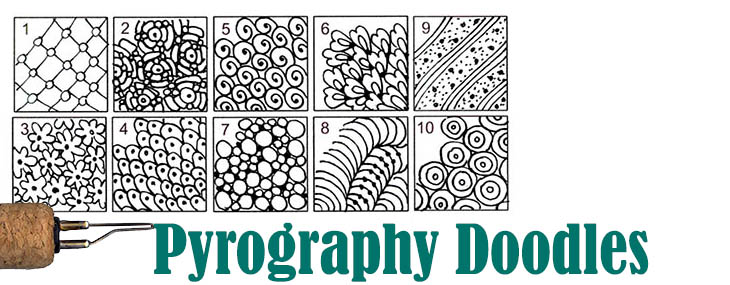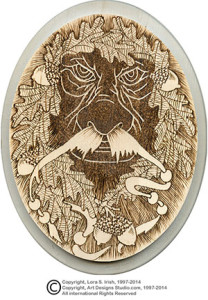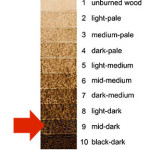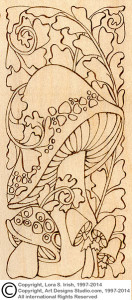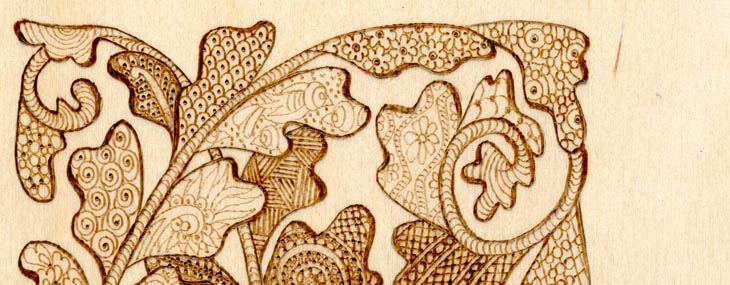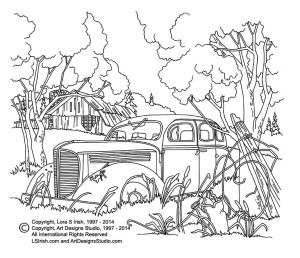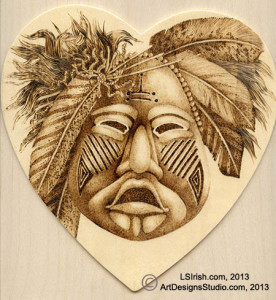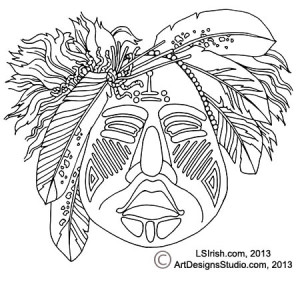Pyrography Doodles #3
Pyrograhy Doodles Page 1
Pyrograhy Doodles Page 2
Pyrograhy Doodles Page 3
Pyrograhy Doodles Page 4
Pyrograhy Doodles Page 5
Pyrograhy Doodles Page 6
Pyrograhy Doodles Page 7
The images on this page are sized to print an 8 1/2″ x 11″ guide sheet which includes your sepia temperature setting, a close-up of the burning, the pyrography shading guide, and the doodle patterns used in that step. Please be patient as the image loads. Click on the image, allow it to load in a new window, right-hand click on the image, and choose Save to your Desktop.
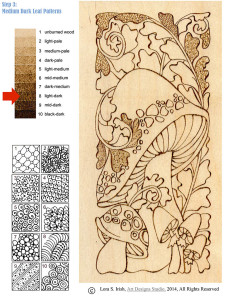 Step 3: Medium Dark Leaf Patterns
Step 3: Medium Dark Leaf Patterns
To establish the mid-range of your tonal value, begin your pattern burns using a medium-hot setting on your tonal value scale.
Each fill pattern is a complete, small design within the boundaries of that section of the larger pattern. Work the patterns with a fine line tip – either a ball tip or looped tip pen. Work the patterns right to the edge of each section to give the impression that were the outlines not there the pattern would continue into the background.
For the first doodle patterns, shown in this step, I used simple repeats of small flowers, scales, and spirals.
 Step 4: Shading Background Areas
Step 4: Shading Background Areas
An unshaded background for your pattern fills allows the white of the wood to show through your line work. You can work a common, shading fill over a section first, then lay your pattern work over that shading to darken the tonal value of the entire section. This technique allows you to have a mid-toned background with a dark line doodle.
You can also burn your doodle pattern first then shade over that section to darken the total tonal value of that section. This technique will darken both the background and the line doodle.
After these sections are shade the dark fill leaves are worked at a medium-hot setting to create the tonal value of pattern fill at the same color depth as the outlines of your pattern.
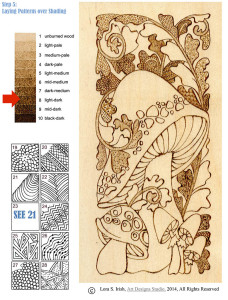 Step 5: Laying Patterns over Shading
Step 5: Laying Patterns over Shading
Continue your pattern fill doodles over the shaded leaf sections noted in this step. Work towards creating even thickness lines and consistent tonal values.
We will continue our Pyrography Mushroom Doodles on Monday, see you there and then. We will continue to fill this mushroom pyrography doodle pattern with fun and easy to create doodle designs. Please slip over to our craft, carving, and pyrography patterns website, Art Designs Studio, to get your free patterns for this project. The download link is on our home page.
Pyrography Doodles #3 Read More »